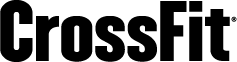GetEastieFit Virtual Game Night
April 2, 2025

🎯 From Weight Loss Goals to a Lifestyle Shift Justin joined on a 21-day challenge and admits that his biggest win wasn’t a lift or PR, but simply building the habit to “just show up.” That became his North Star — the foundation of real, lasting fitness. “Just showing up has become my biggest accomplishment. In my opinion, it’s 80% of the battle.” Since then, Justin hit a 155 lb clean and jerk, increased his training endurance, and showed up consistently week after week. 💪 Consistency Over Everything Justin says his true personal record isn’t just about lifting heavy — it’s staying committed: Power Clean & Jerk PR: 155 lb Biggest Win: Over 60+ total class check-ins in under 3 months Training Frequency: 4–6 days/week And what keeps him going? “My family. My team. My coaches. The competitive vibe and the music. Even when I hate the workout, I always leave feeling better.” 🔁 Habit Building Through EastieFit’s Core Pillars Justin has embodied our EAT / TRAIN / SLEEP approach — but especially TRAIN. His advice for beginners? “Just show up and give each class 100%. Everything else will follow.” That consistency helped him find structure in his days, strength in his body, and confidence in his mindset — especially on days that felt hard. 🧍 Who Is This Program Perfect For? Justin’s story is proof that EastieFit’s group fitness model is ideal for: Adults returning to fitness after a break People needing structure, energy, and accountability Beginners who want a supportive, non-judgmental environment Athletes motivated by results, not perfection ❤️ Favorite Part of EastieFit? “The community vibe, the competitiveness, variety of workouts and all of the coaches.” It’s clear that the people, energy, and results are what keep Justin (and so many others) coming back. 🔑 Fun Fact: Justin is a Big Cat Guy & MMA Fan When he’s not crushing workouts, Justin is watching UFC, playing ball, or hanging with his cats. He also shouts out the coaches for “pushing him to do better AND be better.” 📈 Want to Start Your Journey? If Justin’s story inspired you, here’s how to take your first step: Book a free consultation at geteastiefit.com Try a 21-Day Challenge or our 90-day training programs Just show up. We’ll take care of the rest. 📣 Ready to train where community, results, and fun come together? Text us at (857) 847-3681 to start your story — just like Justin did.
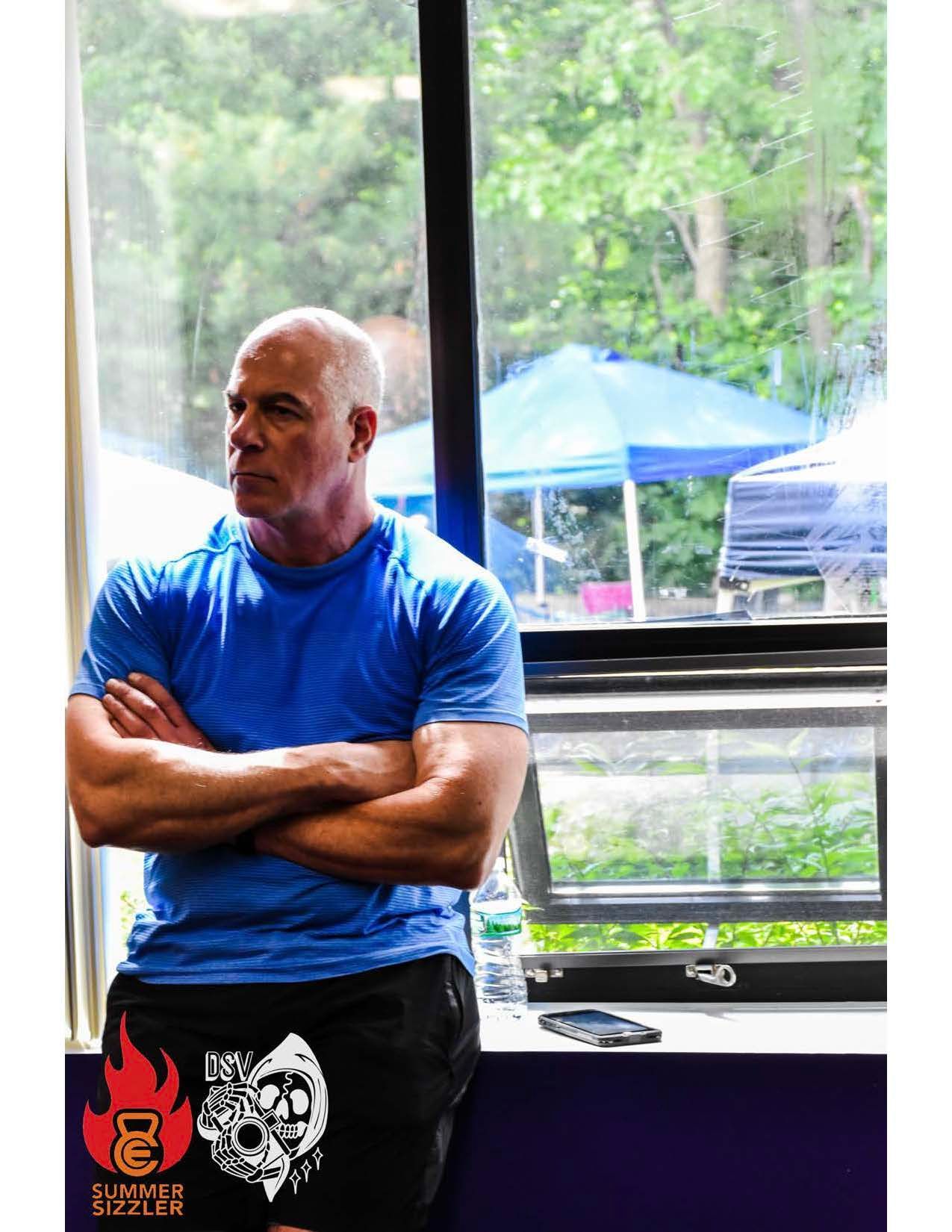
Meet Stan Nasraway: Our September EastieFit All-Star At 71 years old, Stanley Nasraway is proving that it’s never too late to start over—and come back even stronger. After years away from fitness due to the pandemic and a demanding work schedule, Stan found himself ready to commit again. And when he discovered EastieFit, he knew he had found a new home to relaunch his journey. “I’m a CrossFit Refugee” — Stan’s Story of Resilience "I trained for many years up to Spring 2020. But then the gyms were shut down for COVID, and suddenly, many of us were working 84-hour weeks. I began traveling to COVID hot-spots around the country, and during that time, I gained 25 pounds on a diet heavy with ice cream and alcohol. I gained adipose, lost lean muscle mass, and lost my fitness rhythm." After retiring at the end of 2025, Stan began searching for a way to reignite his fitness goals. He looked for “CrossFit at Jeffries Point” and was disappointed to find an abandoned building. But everything changed in June when he stumbled across EastieFit. Without hesitation, he signed up. Returning to the Barbell with Big Surprises Stan’s progress has been nothing short of inspiring. In just three months of training in preparation for a reconstructive knee surgery, he’s: Making steady, measurable progress Getting close to his all-time 1-rep max bench press Feeling stronger, leaner, and more energized "Very surprising—I’m approaching my all-time best bench press. Last round, best round!" His dedication to semi-private training and consistency in showing up three times a week is a powerful example for every EastieFit athlete. Words of Wisdom from a Lifelong Learner Stan is not only a powerhouse in the gym—he’s a student of life. When he’s not training, he: Studies history weekly Plays chess online against international opponents His advice to others on their fitness journey? "Say hi and goodbye every time—not just to your trainer, but to the others in the gym." "Show up even when you're brutally sore, but scale the WOD." "One has to fully commit to the mission—whether it’s losing weight, gaining strength, or building mass. Fitness has to be your first or second highest priority. Otherwise, it will always take a back seat." Finding Home at EastieFit "Being at EastieFit with a generous, welcoming community, relearning the movements—I feel like I’m back home at last after five years away." "It’s a testimony to what Javy, Sandy, and the coaches have built here. EastieFit is packed with people, and yet it still feels personal. I expect to be here for years to come while living in Eastie." Why Stan Is the September All-Star 🏅 He shows us what consistency looks like 🏅 He reminds us that fitness has no age limit 🏅 He brings intention, wisdom, and grit to every session From all of us at EastieFit—Stan, we are proud to have you as part of our community. Your story encourages every athlete, young or old, to show up, stay committed, and rediscover their power. 💬 Want to Be the Next EastieFit All-Star? Let your story be heard. Whether you're starting, restarting, or rewriting your journey—we’re with you. 📍 Join us today at EastieFit 📸 Follow us on Instagram: @geteastiefit 💬 Ready to restart like Stan? Book your JumpStart Call

Ready to finish summer stronger? At EastieFit, we believe that small, consistent actions create lasting transformation. That’s why we’re launching a new 28-day habit challenge to support your fitness goals both inside and outside the gym. This August, we’re focusing on three essential habits: hydration, daily movement, and consistent sleep. These core practices are simple, sustainable, and designed for real life. Whether you're a CrossFit beginner or a seasoned athlete, these habits will support your performance, recovery, and overall well-being. 🥤 EAT: Drink 8 Ounces of Water Right After Waking Start your day like a pro—by hydrating. After 6–8 hours of sleep, your body is dehydrated. Drinking 8 oz of water first thing in the morning kick-starts your metabolism, boosts energy, and helps your body perform better during training. ✅ Why It Matters: Improves digestion and nutrient absorption Aids in muscle recovery Supports mental clarity and mood Helps regulate body temperature and joint lubrication 💡 Bonus Tip: Add LMNT electrolytes, available at EastieFit, for an extra boost in sodium, potassium, and magnesium. Keywords: hydration for athletes, LMNT electrolytes, healthy morning routine, CrossFit nutrition tips 🚶 TRAIN: Take a 10-Minute Walk Every Day You don’t need a barbell to train daily. Just take a 10-minute walk. Movement improves blood flow, reduces stiffness, and lowers stress. Plus, it helps reinforce the identity of being someone who moves every day—no matter what. ✅ How to Make It Work: Walk after meals to help digestion Use it as a warm-up or cool-down before workouts Invite a friend or coach to walk and talk This habit keeps your body engaged between CrossFit sessions and supports aerobic health, which helps you push harder during metcons and recover faster. Keywords: CrossFit recovery, active rest, walking benefits, daily fitness habit, improve endurance 😴 SLEEP: Set a Consistent Sleep Time Every Night Sleep is your superpower. It affects everything—muscle recovery, fat loss, mood, energy, and more. Choose a regular bedtime, stick to it for 28 days, and notice how much better you feel. ✅ Why Consistency Wins: Optimizes hormone function Increases strength gains Improves focus and motivation Reduces the risk of injury and burnout Try this: Turn off screens one hour before bed, stretch, or read a book to wind down. Keywords: CrossFit recovery tips, better sleep for athletes, nighttime routine, optimize performance 💬 How to Use These Habits These core habits aren’t about perfection—they’re about progress. Share them with a friend, talk to a coach about your plan, or track them for 28 days to stay consistent. At EastieFit, we live by four values: Humble: Start small, stay grateful. Resilient: Keep showing up. Connected: Build habits with others. Consistent: One day at a time. 📣 Join the Challenge This is your chance to reset and refocus before fall. These three practices are a preview of our upcoming EastieFit Summer Reset, launching September 1st. Let’s use August to build momentum. ✅ Track your habits. ✅ Start conversations with other athletes. ✅ Ask your coach how to stay accountable. Small wins lead to big change. Let’s finish summer strong—together. #EastieFit #CrossFitEastBoston #HealthyHabits #HydrationForAthletes #CrossFitRecovery #SleepBetterTrainHarder #ResilientConnectedConsistent

At EastieFit, we believe that no matter your starting point, you deserve structure, support, and results. That’s why our Semi-Private Training Program in East Boston has become one of our most popular and transformative fitness options for busy adults who want a personalized experience without the high cost of private training. What is Semi-Private Training? Our semi-private fitness training model offers the best of both worlds: Expert coaching in small groups of 2–4 people Customized workouts based on your goals, fitness level, and limitations The energy and motivation of training with others Unlike large group classes where programming is generalized, semi-private sessions are tailored to YOU, helping you move better, get stronger, and stay consistent with your training. Who is it for? This program is perfect for: Busy professionals looking to maximize results in less time People recovering from injuries who need modifications and support Beginners who want more instruction CrossFitters looking for accessory work or focused strength sessions Anyone ready to take their fitness to the next level with structured, personalized workouts What’s Included? Our EastieFit Semi-Private Training package includes: 3 semi-private sessions per week Unlimited group classes at EastieFit Monthly EAT + SLEEP consults to dial in your habits Bi-weekly InBody scans to track progress Goal setting, habit coaching, and expert accountability Why It Works The key to long-term fitness success is consistency and accountability. With a coach guiding you and a small group supporting you, our semi-private athletes: See faster results in strength, endurance, and body composition Feel confident with new movements and equipment Stay on track with habits like hydration, recovery, and nutrition Plus, you still get access to the amazing EastieFit community, which means you never train alone. Success Story: Real Results Many of our semi-private clients have: Increased confidence and training endurance Lost 10+ pounds through habit-based coaching Built strength and confidence after injuries or long breaks from fitness How to Get Started Ready to join the best semi-private training in East Boston? Book your free consultation at geteastiefit.com Choose your 90-day semi-private package Get ready to feel strong, energized, and supported Text us at (857) 847-3681 to learn more or ask about availability. Let’s take your fitness to the next level — together.

This August, we’re proud to highlight Roberto Calitri, also known as “The DJ,” as our EastieFit All-Star! 🎧 Roberto’s fitness journey started in 2015 in Italy, but after moving to the U.S. in 2018, he struggled to find the same energy and structure in traditional gyms. That changed when he discovered EastieFit in March 2022, and he’s been a powerful presence ever since. “I needed the energy, structure, and sense of community that CrossFit offers. When I moved to East Boston and discovered EastieFit, I thought, ‘Oh my God, I have to join!’” Overcoming Setbacks & Smashing PRs Roberto’s biggest milestone? A 210-pound power snatch—a meaningful achievement after recovering from a shoulder injury that once sidelined his training completely. “Coming back stronger in the very movement that once set me back feels incredibly rewarding. It’s a reminder to never give up—stay consistent, trust the process, and you’ll rise stronger.” Beyond that PR, Roberto says he now walks into every workout with confidence, ready for whatever challenge awaits. Why Roberto Keeps Showing Up Even after long days or rough moments, EastieFit lifts Roberto up—literally and emotionally: “Even if I hate the workout, the energy, the people, the laughs—it’s powerful. It’s not just about fitness; it’s about connection.” And when things get tough? His motivation is simple: “I just think about the amazing dinner I’ll treat myself to afterward!” 🍝 Core Habit: Train First, Then Level Up Among our EAT, TRAIN, SLEEP habits, Roberto says TRAIN has had the biggest impact. Rain or shine, rested or tired—he shows up. “Get up, get dressed, and go train. That discipline has carried me through.” Nutrition and sleep are works in progress—but he’s committed to leveling up in all three areas. Core Value: Consistent — In & Out of the Gym Roberto embodies Consistency, showing up no matter how he feels. He applies this mindset not only in workouts but also in life: “It’s not about being perfect—it’s about pushing through even when it’s hard.” Advice to New Athletes “Don’t be scared of the crazy stuff CrossFit throws at you. The first step is the hardest, but once you start, the journey becomes something you’ll actually look forward to.” He reminds new athletes to embrace the challenge, stay patient, and trust the EastieFit community to lift them up. Why EastieFit Is Home Roberto lights up when talking about EastieFit’s vibe: Coaches who push and support 💪 A community that mixes competition, encouragement, and good energy 🤝 Killer music playlists (especially house beats) 🎶 Fun extras like birthday champagne showers 🍾 “Post-class chats feel like therapy. It’s not just training—it’s connection and peace of mind.” Hidden Talents? Come See for Yourself. Outside the gym, Roberto is a passionate house music DJ and an expert Italian chef. He’s been spinning since age 14 and now brings those beats into the gym, DJing classes to amplify the energy. “I might be the best DJ and chef in East Boston... maybe even the U.S. when it comes to carbonara.” His personal mantra? “One carbonara a day keeps the doctor away.” 😂 Final Words Roberto, you are the embodiment of what it means to be resilient, consistent, and connected. Your energy, discipline, and vibe have become a core part of what makes EastieFit special. 🎉 Congratulations on being our August 2025 EastieFit All-Star! 👉 Want to train at a community-driven CrossFit gym in East Boston where you can grow stronger, healthier, and have fun doing it? Come meet Roberto and the rest of the crew—you’ll find your rhythm in no time. You might even dance your way to becoming our next EastieFit All-Star. ⭐

En EastieFit creemos que estar en forma no solo se trata de levantar pesas—se trata de construir una vida fuerte, saludable y conectada en cada etapa. Dos de nuestros atletas más inspiradores, Fanny Cárdenas y Edilberto “Beto” Henao, son prueba viva de que la constancia, la comunidad y el compromiso son las claves para una transformación duradera. 🔹 De un Objetivo de Salud a un Hábito Diario Fanny llegó a EastieFit por primera vez hace más de 7 años. Después de una pausa, regresó y lleva 2.5 años entrenando consistentemente. Beto se unió hace aproximadamente un año, y juntos se presentan casi todos los días con sonrisas, esfuerzo y propósito. “Lo que nos trajo a EastieFit fue el deseo de tener buena salud y mejorar nuestro estado físico.” Su motivación principal es clara: vivir una vida larga y activa. “Ya no somos tan jóvenes, y sabemos que para disfrutar la vida como nos gusta, tenemos que hacer ejercicio.” 💪 Nuevas Marcas Personales y Progreso Este mes, Fanny y Beto celebraron nuevos récords personales en peso muerto (deadlift): Fanny levantó 200 libras Beto levantó 235 libras Pero para ellos, el mayor logro no es solo el número en la barra—es la constancia, el esfuerzo diario y el compromiso con su salud. 🌱 Rutina Diaria: Movimiento, Alimentación y Mente Fuerte Su rutina comienza temprano entrenando en EastieFit, seguido de un desayuno alto en proteína y bajo en carbohidratos para apoyar la recuperación y energía. “Sabemos que entrenar, comer bien y descansar van de la mano. Una cosa sola no funciona tan bien como cuando combinamos las tres.” Sus entrenamientos favoritos son los que combinan cardio con levantamiento de pesas, especialmente los de 20 minutos o más. 💙 Valor Fundamental: Apoyo Individualizado El valor de EastieFit que más los representa es Conectado: “En EastieFit se preocupan por cada deportista. Todos tenemos habilidades distintas y recibimos apoyo donde más lo necesitamos. Nunca nos sentimos juzgados—solo apoyados.” Su consejo para otros atletas: “La persistencia. Pensar en un día a la vez. No desmotivarse. Cada esfuerzo que hacemos es por nuestro bienestar.” 🙌 ¿Por Qué Siguen Volviendo? Lo que los mantiene constantes es el ambiente familiar: “Nos sentimos apoyados por los entrenadores y compañeros. Cuando sentimos que no podemos más, vemos el apoyo de todos y eso nos da fuerza para seguir.” Y animan a otros a intentarlo: “Solo empieza. Poco a poco sentirás más fuerza y energía. Cada uno puede avanzar a su propio ritmo. Cuando haces del gimnasio un hábito, ya no tienes que pensarlo, simplemente sucede.” 🌅 Más Allá del Gimnasio Fanny y Beto también disfrutan viajar, bailar y estar en contacto con la naturaleza. Fanny ama los atardeceres, y donde sea que vayan, buscan el mejor lugar para ver la puesta del sol. 🌇 ✨ Palabras Finales Fanny y Beto son un verdadero reflejo de lo que representa EastieFit: humildad, resiliencia, conexión y constancia. Su historia nos recuerda que nunca es tarde para volverse más fuerte, y que cuidar de nuestra salud no es solo una meta, sino un estilo de vida. Si los ves en clase, ¡dales un saludo o un “high five”! 👋 Y recuerda: no tienes que ser perfecto… solo tienes que seguir mostrando presencia. --------------------------------------------------------------------------------------------- At EastieFit, we believe fitness isn’t just about lifting weights—it’s about building a life that supports strength, health, and connection at every age. Two of our most inspiring athletes, Fanny Cardenas and Edilberto “Beto” Henao, are living proof that consistency, community, and commitment are the keys to lasting transformation. 🔹 From a Health Goal to a Daily Habit Fanny first joined the EastieFit community over 7 years ago. After a short break, she’s been back and training consistently for the past 2.5 years. Beto joined about a year ago—and together, they show up nearly every day with smiles, grit, and a powerful sense of purpose. “What first brought us to EastieFit was a desire for good health and fitness,” they shared. Their motivation? Longevity. “We’re not as young as we used to be. But we want to enjoy life, and we know that means taking care of our bodies.” 💪 Recent PRs & Progress This month, Fanny and Beto both celebrated personal records in the deadlift: Fanny lifted 200 lbs Beto lifted 235 lbs But for them, the greatest milestone isn’t just a number on the barbell—it’s showing up, staying consistent, and embracing each workout with courage and effort. 🌱 Daily Routine: Movement, Meals & Mindset Their EastieFit habit begins early in the morning with movement and is followed by a high-protein, low-carb breakfast to support recovery and energy. They believe that: “Training leads us to better nutrition and sleep. One thing doesn’t work without the others.” Their favorite workouts? CrossFit workouts that combine cardio and weightlifting, especially the ones that last 20 minutes or more. 💙 Core Value Connection: Individualized Support The EastieFit value that resonates most with Fanny and Beto is Connected: “EastieFit cares about every athlete. We all have different strengths and weaknesses, and we feel supported in every workout. There’s no judgment—just encouragement.” Their message to other athletes? “Persistence. Take it one day at a time. Don’t get discouraged. Every effort is for your well-being.” 🙌 Why They Keep Coming Back What keeps them consistent? “The family atmosphere. We feel supported by the coaches and our training partners. When we think we can’t go on, the support helps us keep going.” They want everyone to know: “Just start. You’ll feel stronger, more energized, and better in every area of life. Do what you can at your own pace. Once you create the habit, it becomes part of your routine.” 🌅 Life Outside the Gym Fanny and Beto also love to travel, dance, and enjoy nature together. Fanny especially loves sunsets—and wherever they go, they always seek out the best spot to watch the sun go down. 🌇 ✨ Final Words Fanny and Beto embody everything EastieFit stands for—humility, resilience, connection, and consistency. Their journey reminds us that it’s never too late to grow stronger, and that health isn’t just a goal—it’s a way of life. If you see them in class, give them a high-five 👋—and remember, you don’t have to be perfect… you just have to keep showing up.

🌟 EastieFit All-Star – Anya Demko: Strength in Simplicity and Consistency At EastieFit, we celebrate athletes who lead by example—through consistency, connection, and grit. This June, we’re proud to spotlight Anya Demko as our EastieFit All-Star! Anya has been a dedicated part of the EastieFit family for the past two years, and her journey is a powerful reminder that progress doesn’t have to be flashy—it just has to be consistent. 🚐 From the Road to the Rig Before joining EastieFit, Anya spent seven years living full-time out of a van, working in construction and farming across the country. Her motto during that time? "I don’t work out; I work outside." That lifestyle taught her the value of functional fitness, movement with purpose, and staying active no matter your environment. She also gives a big shout-out to “everyone working out solo while living out of vehicles”—a testament to the resilience and creativity of anyone chasing health outside the traditional gym setting. 🧠 Mental Strength: “You Don’t Have to Succeed—But You Do Have to Try” One of the reasons Anya stands out is her mindset. She says: “Be easy on yourself and remember it isn’t always a linear journey. Sometimes we fall back.” For Anya, EastieFit provided a space where falling back didn’t mean failure—it meant showing up anyway. And that’s been her approach since day one. 🥗 Healthy Habits: Morning Smoothies & Mental Anchors Nutrition-wise, Anya keeps it simple and sustainable. Her secret weapon? Morning smoothies. It’s a small ritual with a big impact that helps her stay energized and on track. When it comes to movement, she follows her own golden rule: “You can do ten minutes of anything. Keep it simple, keep it short, but keep doing it.” 💪 Favorite Training Days Anya is all about medium-weight, high-rep lifting workouts—challenging enough to feel strong, but sustainable over time. And while she’ll always love bodyweight endurance workouts, it’s the intensity of the EastieFit classes that pushes her further: “I wouldn’t push myself like this on my own. The workouts are intense, but I feel stronger every time I show up.” ❤️ The Power of Community Above all, Anya credits the EastieFit community for keeping her motivated: “It’s a lot easier to do things when you don’t want to do them if you have other people to do them with.” Whether it’s grinding through a long WOD or just checking in with a workout buddy, the connection she feels at EastieFit is her anchor. 💙 Core Value Alignment Anya embodies all of EastieFit’s values: Humble – She shows up without ego and leads by example. Resilient – Her life on the road taught her how to push through any challenge. Connected – She lifts herself up by lifting others up too. Consistent – She trains through every season of life, even when it’s hard. 🏆 Final Words from Anya “You don’t need to have the perfect plan. Just keep showing up. That’s where the real strength is.” Thank you, Anya, for reminding us that success comes from staying grounded in movement, anchored in community, and driven by consistency. 📈 Want to learn how to build consistency like Anya? Join us at EastieFit and become part of a fitness community that celebrates every step of the journey. #EastieFitAllStar #StrongerTogether #FunctionalFitness #CrossFitEastBoston #EastieStrong #ConsistencyIsKey

☀️ Strong Families, Strong Summer: 3 Fun Ways to Stay Active Together in East Boston Summer in East Boston means longer days, warmer weather, and the perfect opportunity to move, sweat, and bond as a family. At EastieFit, we believe that fitness is a family affair—because building healthy habits starts at home. Here are 3 simple and fun family fitness ideas to help you stay connected and active all summer long: 1️⃣ Family AMRAP at Constitution Beach 🏖️ What to do: Set a 12-minute timer and cycle through: 10 squats 10 push-ups (or high fives) 10 jumping jacks 100-meter run (or skip/lunge walk) Why it works: This quick AMRAP (As Many Rounds As Possible) is kid-friendly, modifiable, and gets everyone’s heart rate up—right next to the ocean breeze! Bonus: Pack a healthy snack and enjoy a post-workout picnic. 2️⃣ Eastie Playground WOD Challenge 🛝 Visit your local playground (Piers Park or LoPresti are great options!) and turn it into your gym. Your Family WOD: 5 rounds for time: 5 monkey bar swings (or hanging hold) 10 step-ups on a bench 15 seconds plank hold (kids can try side planks too!) Sprint to the slide and back Why it works: Playgrounds naturally encourage movement and fun. This WOD is creative and turns “play time” into a shared fitness experience. 3️⃣ Walk & Talk Sunset Strolls 🌇 After dinner, hit the East Boston Greenway or Harborwalk for a family walk. Add movement with fun prompts: Do 5 lunges at every bench Hop on one foot for 10 steps Ask each other questions (What made you smile today? What was your favorite part of the weekend?) Why it works: Walking improves digestion, reduces stress, and gives you a chance to connect as a family—no phones, no screens, just fresh air and movement. 🌟 EastieFit Core Values in Action: Connected: Build deeper relationships through shared activities. Consistent: Move every day, even in small ways. Humble: Celebrate small wins and enjoy the journey. Resilient: Show up for each other and keep moving, no matter the pace. 💬 Ready to Start? We’d love to hear how your family is staying active this summer! Share your favorite activities with us at @geteastiefit and tag #EastieFitFamily. And remember—when families move together, they grow stronger together. 💙

Hey Athletes, It’s Coach Javy here 👋 and I want to personally invite you to a special session I’m leading at EastieFit—a Clean & Jerk Workshop on Saturday , June 28th at 10:30 AM. Whether you’re new to Olympic lifting or you've been chasing that next PR for a while, this workshop is for anyone who wants to move better, lift stronger, and feel more confident with the barbell. 🏋️♂️ Why This Matters The clean & jerk is one of the most powerful—and technical—lifts we do. It shows up in workouts like Grace, in Open-style WODs, and in our daily training cycles. But let’s be honest: it’s not easy. That’s why we’re going to break it down together—so you can move with purpose, speed, and control. I’ll guide you through drills, cues, and progressions that help you: Improve bar path and speed Land in a stronger receiving position Develop a more confident jerk Understand where your lift is leaking energy—and how to fix it 🔍 What to Expect This isn’t a one-size-fits-all session. I’ll give you personalized coaching based on where you’re at today and what your goals are. You’ll leave with a better lift—and a plan to keep improving it. 📅 Details You Need When: Saturday, June 28th Time: 10:30 AM Where: EastieFit Cost: Free for current athletes 👉 Reserve your spot through the Wodify App 🧠 One More Thing… The clean & jerk isn’t just a test of strength—it’s a mental game too. I’ll help you approach the lift with more confidence, more precision, and more fire. Because when you learn how to trust your body and your training, the results follow. I’ve coached hundreds of athletes through these moments—and I can’t wait to coach YOU through yours. Let’s lift heavy and lift smart, – Coach Javy

This summer, EastieFit is bringing back our popular CrossFit Teens Summer Clinics — a fitness program for middle school and high school students (grades 7–9) who want to get stronger, move better, and build confidence in a supportive and structured setting. Whether your teen is new to fitness, prepping for a fall sport, or just needs a fun outlet to stay active, these teen drop-in fitness classes in East Boston are the perfect opportunity. 🏋️♂️ What Teens Will Experience Each 60-minute class is led by certified CrossFit coaches who know how to make training fun, effective, and age-appropriate. In every session, teens will: Learn proper technique for CrossFit movements like squats, deadlifts, presses, and carries Improve their cardiovascular fitness with functional conditioning workouts Build total-body strength and mobility Practice goal setting, discipline, and consistency Train in a safe, inclusive, and fun community environment These East Boston teen fitness clinics focus on movement quality, building habits, and promoting a growth mindset through fitness. 🗓 2024 CrossFit Teens Summer Clinic Schedule All sessions take place at EastieFit, your local CrossFit gym in East Boston. 📍 Location: 260 Marginal Street East Boston 💲 Cost: $35 per drop-in session 👥 Open to: Teens entering grades 7–12 Clinic Dates (Fridays/Thursdays at 3:00 PM): June 27 July 10 July 31 August 14 💪 Why Join Our Summer Strength Program for Teens? At EastieFit, we believe that fitness for teens goes beyond just exercise. Our program helps teens: Build resilience and responsibility Improve strength, endurance, and athletic ability Develop confidence and community through hard work Train with CrossFit methods tailored for teens Many of our teen athletes have already achieved goals like: Lifting a 70-lb kettlebell Running 5k Performing 100 air squats Hitting 30+ jump rope reps Mastering bodyweight strength movements This summer, your teen can train like an athlete, gain new skills, and leave every session feeling stronger. 📲 Register Now for CrossFit Teens Clinics Limited spots available to ensure quality coaching and personalized attention. 👉 Click here to register Give your teen the gift of fitness, focus, and fun this summer in East Boston. Let’s train, grow, and level up together at EastieFit 💪